
I hope you enjoy reading the blog post.
If you want my team to just do your Tinder for you, click here to chat with me.
Guide to Tinder Places - What Is It And How’s It Work?
| Editor's Note: After testing it in a few markets, Tinder Places has been discontinued. Try Happn instead! |
First there was Tinder Passport, so you could change you location. Now there’s Places, so you can share it.
But if you’re wondering how to get Tinder Places, chances are you’ll have to wait a bit. It’s only being tested in limited areas, and is currently available in Sydney, Brisbane, Melbourne and Perth in Australia, plus Santiago, Los Angeles, and Buenos Aires.
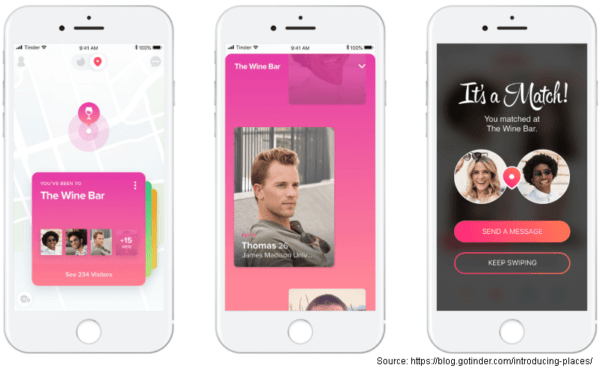
When you enable Tinder Places, it tracks all the public spots you frequent, like restaurants, bars, even your Yoga class, then shows you other users who visited those same places within the last 28 days.
You can then swipe left or right on each profile, just like you would normally.
According to internal data, the average Tinder user goes to 20-25 social places every month, and that two people who match via the Places feature are 20% more likely to engage in a conversation.
While it’s a great way to meet people with similar interests, Tinder acknowledges some people may not be comfortable with that level of sharing.
How Will Tinder Protect My Privacy While Using Places?
Here are 5 ways Tinder will limit what information is accessible to local singles while you’re using Places:
- Only public places you’ve visited will appear on the map. Your bank, your doctor, your workplace and residence will all be off limits.
- People that you’ve unmatched or blocked will not appear again in Places.
- Only locations that you have in common will appear to other users. There’s no way for anyone to track everywhere you go.
- It doesn’t track you in real time. You’ll only show up as having visited a certain location 30 minutes after you’ve left.
- You can specify which public places you want included. For instance, if you don’t want other people to know that bodega on 43rd is your go-to coffee spot, you can delete it, or choose to never be shown there.
How Does The Tinder Places Feature Work?
The feature is optional - to turn on Tinder places, you’ll simply tap the “Pin” icon next to the flame logo at the top of the Discovery screen. First time users will have to opt in and grant the requested permissions.
Next, turn Places on. You can toggle it on and off at any time.
And… that’s it. All you have to do now is start going to your favorite places, and swiping through all the local singles who enjoy them too.
Whenever a new location is added to your list, you’ll get a Tinder Places notification. You can tap on each notification, and you can choose to either leave it on the map, or remove it.
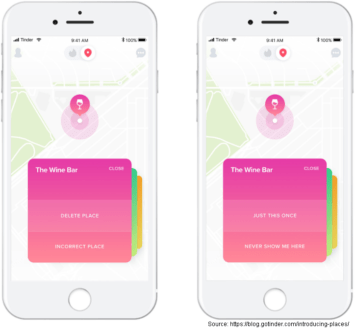
A partnership with Foursquare and MapBox makes this new feature possible.
Tinder Places Reviews
With such a limited rollout for testing, there aren’t many reviews available. But too many notifications was a common complaint among the handful of Australian users who voiced their opinions on Reddit:
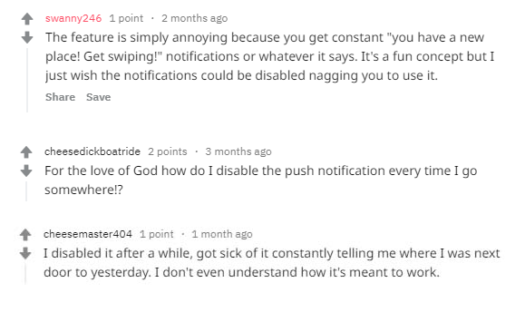
How Can I Use Tinder Places To Get More Dates?
As you’ve likely already experienced, starting a conversation on Tinder is not always so easy. But with Places, you’ve got a ready made icebreaker topic! Do two of you share a Starbuck’s addiction? Ask her how she feels about pumpkin spice latte season.
Did you frequent the same ice cream parlor? Send a message like this:
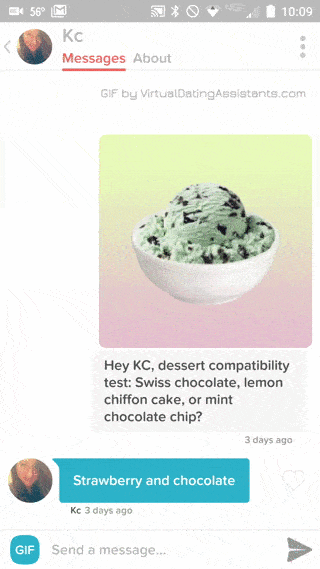
You can even send the same icebreaker to *all* the intriguing people who visit a particular location, which will save you a ton of time.
For even more Tinder tips that will triple your dates, including some expert photo advice, check out this article!
Want us to do your online dating for you?

Hey, I'm Ally, VIDA Select's Director of Matchmaking.
We take all the frustration, hard work and hassle out of modern dating!
Imagine your very own Dream Team of highly skilled dating experts searching for the very best local matches, sparking their interest, and arranging all the dates for you.
Wouldn't it be nice to finally stop swiping and start dating higher quality matches so you can meet someone special?
We've helped thousands of singles just like you since 2009, and we're ready to make you our next success story!
What are you waiting for? Take the next step now…



