Tinder Smart Photos Explained

What To Know About The Smart Photo Feature
Wondering if you should try Tinder Smart Photos? You've come to the right place!
VIDA's team of dating experts use Tinder daily on behalf of our clients, and we've logged hundreds of thousands of hours swiping, matching, and messaging since the app launched back in 2012.
We've also set up countless photo lineups, and in this post we'll reveal how Smart Photos works. And even more importantly, we'll tell you when to use it and when it's a bad idea.
Key Insights:
- What Smart Photos does: Automatically rotates your primary photo, tracks which ones get the most right swipes, and reorders your photos by popularity with the best-performing one first.
- Easy to activate: Toggle on through "Photo Options" in your profile's Edit Info section, with the option to disable anytime.
- How it works technically: Uses an algorithm that alternates between "explore" mode (testing photos) and "exploit" mode (showing the most successful photo) based on swipe right rates.
- Potential limitations: Effectiveness depends on having enough users in your area to gather meaningful data, and users often swipe on the last photo viewed rather than returning to their favorite.
- Best used when: You already have a strong collection of quality photos and live in a densely populated area with many active Tinder users.
- Photo improvement tips: Increase contrast to make yourself stand out from backgrounds, use uncomplicated images with minimal visual clutter, and crop primary photos to show you from mid-chest up with visible eyes.
What Does Tinder Smart Photos Do?
The premise is similar to Bumble's Best Photo feature. When Smart Photo is activated, the Tinder app automatically rotates your primary photo. It then records the number of right/left swipes each one receives while it’s in that #1 spot, and automatically orders them by popularity.
Theoretically, that means your “best” Tinder photo always has the primary position.
According to Tinder, during the testing phase users saw a 12% increase in matches while using Smart Photos.
How To Turn Tinder Smart Photo On & Off
- Tap the “Profile” icon at the top left of the screen
- Tap “Edit Info”
- Scroll down to “Photo Options”
- Toggle on “Smart Photos”
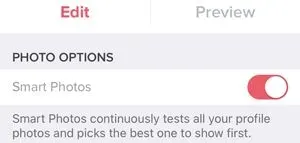
To disable Smart Photos, simply toggle it back off.
How Smart Photos Works
Smart Photos uses an algorithm that considers each photo’s swipe right rate (SRR). That number is determined by the number of right swipes divided by the total number of swipes for each photo.
A Peek At The Algorithm
The main component of the algorithm is the decision between “explore” mode, where photos are tested to see which performs best, and “exploit” mode, where the most popular photo at the time is put in the 1st position to garner the most right swipes.
The algorithm also takes into account the number of impressions across all the photos in your Tinder profile. This pushes the most popular ones to the front of the line over time, and determines their sequence. That means your most right-swiped on photo will be in the primary spot.
If the data indicates a need for a swap, Tinder changes your photo automatically. You’ll receive a notification the next time you log in. You’ll also likely notice the change on your login page.
Does Tinder Smart Photos Work?
There are a few potential flaws in the process. For starters, some users don’t right swipe their favorite picture - they just swipe on the last one.
If someone checks out all your photos before making a decision, they’d have to scroll back to their favorite Tinder photo and then swipe right for the info collected by the algorithm to be truly accurate.
Is a potential match going to take the time to do that? Most likely not - they’re just going to swipe right (or left) on whatever photo is on the screen when they’ve made the decision.
Another Potential Problem...
Lack of data.
If your dating profile doesn’t see a lot of action, your lineup will be based on a small set of data points. So if you live in a sparsely populated area, you’ll likely get more accurate crowdsourced feedback from a site like Photofeeler.
That’s not to say you shouldn’t test out the Smart Photos feature, only that it’s like not 100% accurate.
Get Smart About Your Tinder Photos
There’s one more potential drawback to Smart Photos...
It will rank your photos, whether they’re good or bad. So if you’ve got a terrible lineup and a few right swipes, your “best” photo still isn’t very good - and your match rate still won’t be very high.
If you want to actually get anywhere on Tinder, you need to start with strong photos. Then if you’re not sure which one to choose as your primary, turn on Smart Photos.
When To Use Tinder Smart Photos
- You're confident you have a strong photo lineup *and*
- There are a lot of other Tinder users in your area so the algorithm has a wealth of data
When You Shouldn't Use Tinder Smart Photos
- You haven't put much thought into your photo array. Tinder Photos doesn't weed out the bombs, it just puts them further back. But potential matches can (and will) swipe left based on one terrible pic.
- There aren't enough Tinder users in your vicinity to get meaningful data for the algorithm to use.
Don't Just Rely On Tinder Smart Photos...
Use better photos.
Here are 3 ways to make your Tinder photos more attractive.
#1: Crank Up The Contrast
When a team of neuroscientists studied the reactions of test subjects swiping through Tinder photos, they discovered all the photos that were rated most attractive had a high degree of contrast.
In a nutshell, your image should pop out of the background, not blend into it:


#2: Choose Uncomplicated Photos
When it comes to interpreting images, your brain prefers simplicity. In the study mentioned above, the photos deemed most attractive had a low cognitive workload. As that workload increased, the attraction level decreased.
That means skip photos that have a lot of visual clutter in the frame.
Instead, choose photos that are clear, instantly readable, and preferably taken with a high quality camera.
You can also use Tinder's AI Photo Selector to sift through your phone's camera roll and select the 10 most promising pics for you. To use it, simply upload a selfie via the app, then it will use your facial geometry to identify pics with you in them.
It automatically rules out pics that violate Tinder's policies, like nudes. According to the app, the AI was trained to choose photos based on factors that make for a good photo, such as lighting and composition.
#3: Get Your Crop On
While you’ll want to include at least one full body shot in your Tinder lineup, ideally your primary photo shows you (and just you) from mid-chest up.
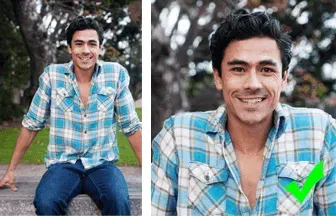
Not only does that follow the “simple image” rule, but the traditional headshot proportions were consistently rated the most attractive in the study mentioned above.
To maximize the odds of forming a connection with the viewer, choose photos where your eyes are visible.
Eye contact is a powerful force, so use it to your advantage. In fact, it’s such a powerful thing that hiding your eyes with glasses, your hair, or some other object actually makes you seem less trustworthy.
Want more Tinder photo advice?
Check out these 16 tricks to a more attractive profile photo - backed by science!
![10 Go-To Tinder Openers That Actually Work [Tested By Experts!]](/_next/image?url=https%3A%2F%2Fgiving-darling-b92a0458a3.media.strapiapp.com%2F10_Best_Jewish_Matchmakers_And_How_Much_They_Cost_1_36004b7415.webp&w=3840&q=75)
![16 Research-Backed Profile Pic Tips [Look Better Online!]](/_next/image?url=https%3A%2F%2Fgiving-darling-b92a0458a3.media.strapiapp.com%2Fprofile_photo_tips_2c491432f3.webp&w=3840&q=75)

![A Dating Expert's Guide To Tinder [Get More Matches!]](/_next/image?url=https%3A%2F%2Fgiving-darling-b92a0458a3.media.strapiapp.com%2FTinder_Guide_2022_563b460494.webp&w=3840&q=75)
![9 Science-Backed Profile Picture Tips [That Attract Women!]](/_next/image?url=https%3A%2F%2Fgiving-darling-b92a0458a3.media.strapiapp.com%2FProfile_Picture_Hacks_fd370755b2.webp&w=3840&q=75)


![Tinder Done For You? [7 Reasons To Outsource Tinder!]](/_next/image?url=https%3A%2F%2Fgiving-darling-b92a0458a3.media.strapiapp.com%2FPay_someone_to_tinder_for_you_6250f30c9f.webp&w=3840&q=75)
